Timeplanning & procedure e-assessment
Teachers who want to take a course exam with Remindo for the first time can find the timeplanning and actions they need tot take below.
Teachers who have used Remindo before use the samen timeplanning and actions, except for the intake with the key-user. An e-mail with the teachers who are involved with the exam (who makes the questions, who gives students access and who needs to assess) is enough. The rest of the steps remain the same.
If the Remindo exam needs to be cancelled, contact the Onderwijssecretariaat as soon as possible as Remindo bookings are not without obligations (planning of the room, e-assistants and Chromebooks).
| Deadline | Action from the teacher | Action from the key-user |
| 4 weeks before the exam at the latest | Teacher requests the Secretarial Office to schedule the exam (resit/viewing the exam results).
If needed, request headphones/large screen (sighted students) |
|
| The teacher contacts the key-user (Michiel Fleerkate) to plan an intake, after confirmation that the location for the exam is available. | ||
| 4 to 1 weeks before the exam | Teacher creates the questions in the itembank in Remindo. | Key-user links the teacher(s) to the itembank. |
| Teacher creates the exam(recipe) in Remindo.
(see "namegiving" below about naming the recipe, this follows strict rules) |
Key-user links the teacher(s) who needs to assess the exam to the programme and students. | |
| Check the supportsite for Remindo | ||
| monday the week before the exam | Key-user sends a deafult email requesting information to finalize planning the exam. | |
| friday the week before the exam | Teacher sends the requested information for the exam based on the questions in the default email from the key-user.
Exam must contain 1 valid question to plan.
Deadline is friday 13:00 in the week before the exam. |
Key-user creates the exam moment after friday 13:00 in the week before the exam. |
| week of the exam | Last settings can be changed for the exam. | |
| Exam | ||
Namegiving
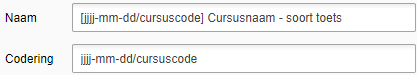
- ‘Cursusnaam’ is the course name
- ‘Soort toets’ is the type of test, for example “test”, “resit”, “practice”, “excercises”, etc.
- [jjjj-mm-dd/cursuscode] is year, month en day, for example 2017-01-26 meaning 26 January 2017 and the course code.
- Year is expressed in 4 digits
- There is space after ‘soort toets’ for extra information, like “- group 1”. This is not recommended and not needed most of the time.
Voorbeeld:
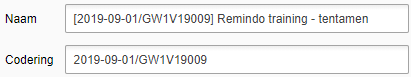
Notes
To add students to the exam the exam(recipe) must contain at least 1 valid question a week before the exam. The exam questions and recipe can be edited in the week before the exam (if needed). Plan the exact deadlines with the key-user.
Links for more info
Timeplanning = https://educate-it-gw.sites.uu.nl/en/e-assessment/tijdspad-procedure-e-assessment/
Beheer (making the questions and recipes) = http://uu.remindotoetsmanager.nl
Afname (before during and after the test) = http://uu.remindotoets.nl
Supportsite = http://remindo-support.sites.uu.nl
